Check out our step-by-step tutorials, browse through our FAQs, and post your own questions for Support.
New to Ogoth? We’ll help you borrow eBooks, audiobooks, and more from our library.
Please see this link or click on the image below for a detailed, illustrated guide to getting your new Togoth account up and running.. All you need to get started is an internet connection and ID, and these three steps:
Start your website by uploading and organizing your content. This includes visuals such as photos for your portfolio, an image of yourself, and a logo to brand your site with. You’ll also be able to add textual content such as 'about' information to the welcome message on your homepage.
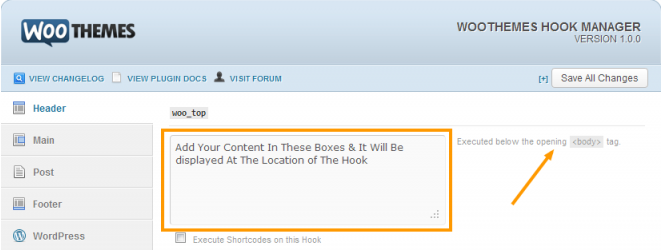
Customize your website through our intuitive graphical interface. It is all done with no coding required from you. Select layouts and choose your elements for each page. Apply a different theme to every gallery, or design your own unique theme for the entire site.
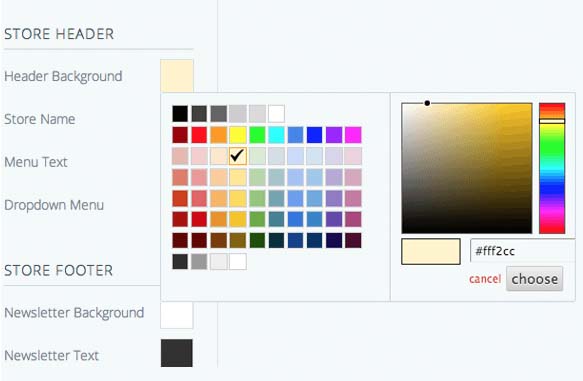
Once you’ve added content and applied your design, your website may be ready for public viewing. However, there are a few finishing touches you may wish to add before inviting people to view your portfolio or look at client galleries. Here are a few suggestions.